
Simplified
Effortlessly design and share stunning graphics, videos, and marketing materials with an intuitive platform that streamlines the creative process. Ideal for businesses and individuals looking to enhance their visual content quickly and easily.

Overview of Simplified AI Article Writer
Simplified's AI Article Writer is a powerful tool designed to assist users in creating engaging, SEO-friendly articles efficiently. Leveraging advanced artificial intelligence, it streamlines the writing process, making it accessible for individuals and teams alike. (simplified.com)
Key Benefits and Use Cases
- Efficiency: Generates well-structured articles quickly, reducing the time spent on content creation.
- SEO Optimization: Crafts content optimized for search engines, enhancing online visibility.
- Collaboration: Facilitates real-time teamwork, allowing multiple users to work on content simultaneously.
Who Uses Simplified AI Article Writer?
- Content Creators: Bloggers and writers seeking to produce high-quality articles efficiently.
- Marketing Teams: Professionals aiming to generate compelling content for campaigns.
- Businesses: Organizations looking to maintain an active online presence with regular content updates.
What Makes Simplified AI Article Writer Unique?
- User-Friendly Interface: Intuitive design ensures ease of use for individuals and teams.
- Real-Time Collaboration: Enables multiple users to edit and contribute simultaneously, streamlining the content creation process.
- Versatility: Suitable for various content types, including blog posts, articles, and marketing materials.
Pricing Plans (in USD)
Simplified offers a range of pricing plans to accommodate different user needs:
- Free Plan: Includes 5,000 AI-generated words per month.
- Pro Plan: Priced at $10 per month (billed annually), offering 100,000 AI-generated words per month and additional features.
- Business Plan: At $29 per month (billed annually), provides 600,000 AI-generated words per month and supports up to 5 users.
Please note that pricing may change; refer to the official Simplified Pricing Page for the most current information.
Core Features
- AI-Powered Writing: Generates content based on user input, ensuring relevance and coherence.
- SEO Tools: Assists in optimizing articles for search engines to improve discoverability.
- Plagiarism Checker: Ensures content originality by detecting potential duplicates.
Basic Operations Tutorial
- Access the Platform: Visit the Simplified AI Article Writer page.
- Input Your Topic: Enter the subject or keywords for your article.
- Generate Content: Use the AI tool to create a draft based on your input.
- Edit and Refine: Collaborate with team members to edit and enhance the content.
- Finalize and Export: Once satisfied, finalize the article and export it in your preferred format.
Common Settings Explained
- Tone Selection: Choose the desired tone for your article, such as formal or casual.
- Language Options: Select from over 20 supported languages for content generation.
- Template Usage: Utilize predefined templates to structure your articles effectively.
Tips and Troubleshooting
Tips for Best Results
- Clear Input: Provide concise and specific topics or keywords to guide the AI effectively.
- Utilize Templates: Leverage available templates to maintain consistency across articles.
- Collaborate: Engage with team members for diverse perspectives and comprehensive content.
Troubleshooting Basics
- Content Quality: If the generated content doesn't meet expectations, refine your input or adjust settings.
- Feature Access: Ensure you're subscribed to the appropriate plan to access desired features.
- Technical Issues: For platform-related problems, consult the Simplified Help Center or contact support.
Best Practices
Recommended Workflows
- Outline First: Create a clear outline to guide the AI in content generation.
- Iterative Editing: Generate content in sections, reviewing and refining each part before proceeding.
- SEO Integration: Incorporate relevant keywords to enhance search engine optimization.
Common Mistakes to Avoid
- Overreliance on AI: Always review and edit AI-generated content to ensure accuracy and relevance.
- Ignoring SEO: Neglecting SEO practices can limit the article's reach and effectiveness.
- Lack of Collaboration: Failing to involve team members can result in missed insights and perspectives.
Performance Optimization
- Regular Updates: Stay informed about platform updates to utilize new features and improvements.
- Feedback Loop: Provide feedback to the development team for continuous enhancement.
- Training Resources: Utilize available tutorials and guides to maximize tool proficiency.

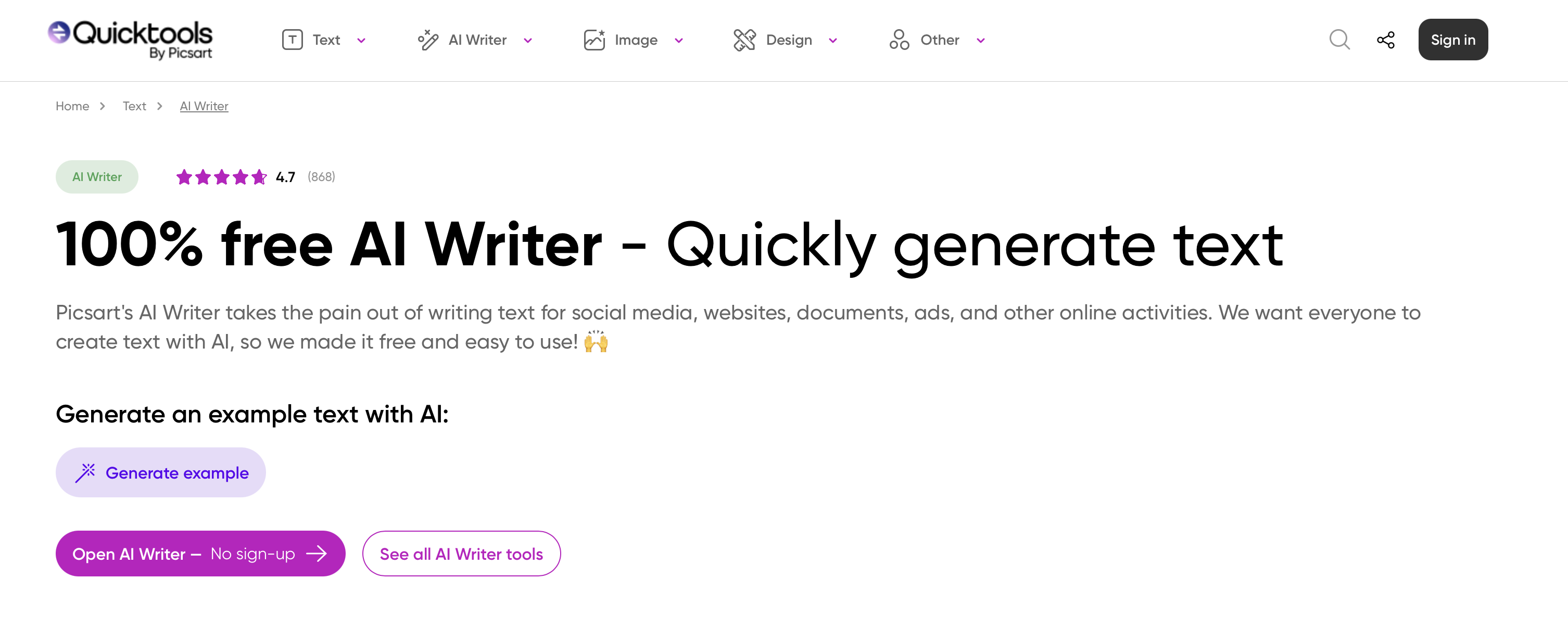
 Picsart AI Writer
Picsart AI Writer
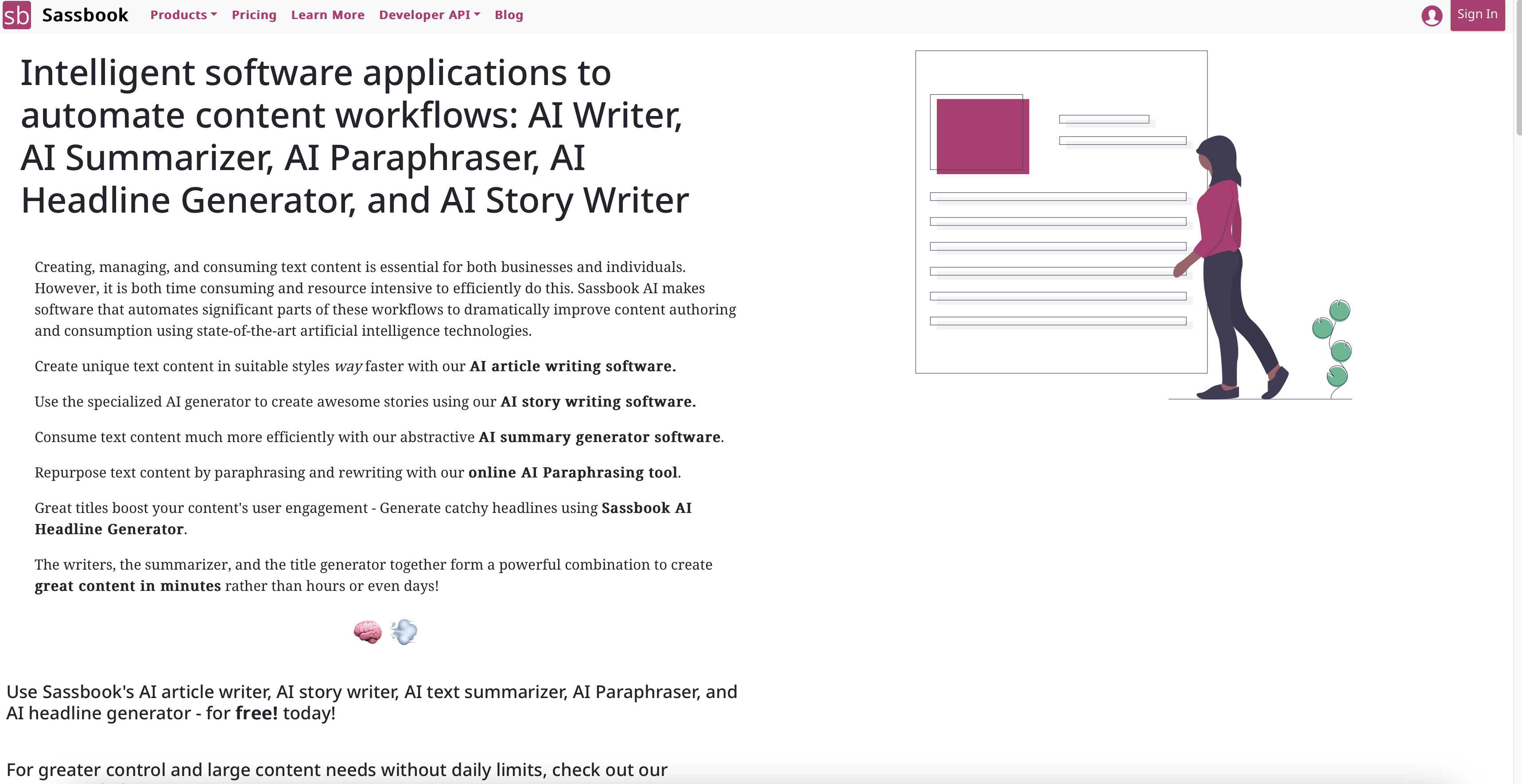
 Saasbook AI
Saasbook AI
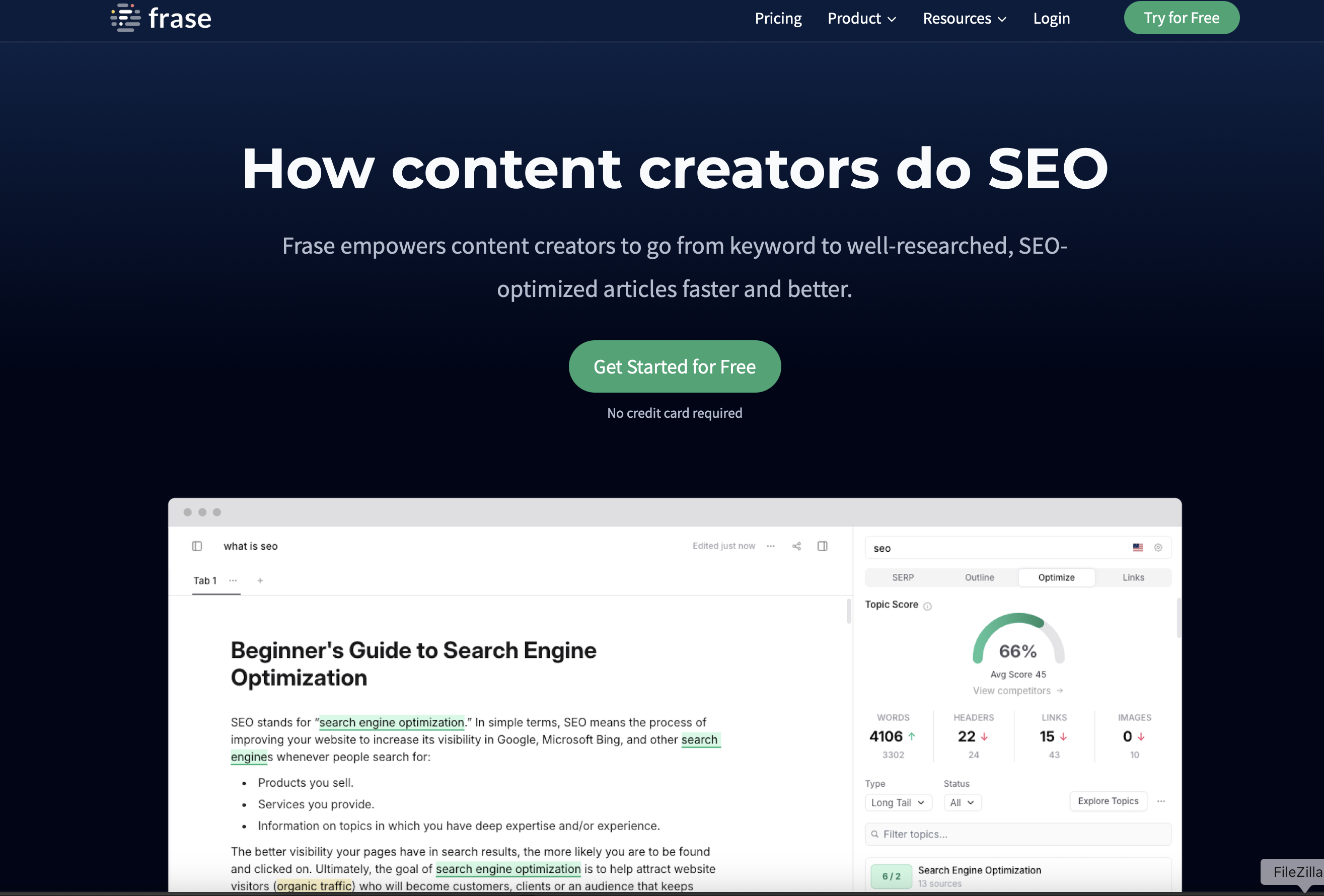
 Frase AI
Frase AI